滚动字幕代码_无缝水平滚动
作者:佳明妈 来源:懒人建站 2010-06-21 人气:这个滚动字幕代码网页特效实现了无缝水平滚动的文字滚动代码。你可以改造的更加强大。
部分 JS代码
var $ = function (id) {
return "string" == typeof id ? document.getElementById(id) : id;
};
var Class = {
create: function() {
return function() {
this.initialize.apply(this, arguments);
}
}
}
Object.extend = function(destination, source) {
for (var property in source) {
destination[property] = source[property];
}
return destination;
}
function addEventHandler(oTarget, sEventType, fnHandler) {
if (oTarget.addEventListener) {
oTarget.addEventListener(sEventType, fnHandler, false);
} else if (oTarget.attachEvent) {
oTarget.attachEvent("on" + sEventType, fnHandler);
} else {
oTarget["on" + sEventType] = fnHandler;
}
};
var Scroller = Class.create();
Scroller.prototype = {
initialize: function(idScroller, idScrollMid, options) {
var oThis = this, oScroller = $(idScroller), oScrollMid = $(idScrollMid);
this.SetOptions(options);
this.Side = this.options.Side || ["up"];//方向
this.scroller = oScroller; //对象
this.speed = this.options.Speed; //速度
this.timer = null; //时间
this.pauseHeight = 0; //定高
this.pauseWidth = 0; //定宽
this.pause = 0; //定高(宽)
this.side = 0; //参数
//用于文字上下滚动代码
this.heightScroller = parseInt(oScroller.style.height) || oScroller.offsetHeight;
this.heightList = oScrollMid.offsetHeight;
//用于文字左右滚动代码
this.widthScroller = parseInt(oScroller.style.width) || oScroller.offsetWidth;
this.widthList = oScrollMid.offsetWidth;
滚动字幕代码_无缝水平滚动由懒人建站收集整理,您可以自由传播,请主动带上本文链接
懒人建站就是免费分享,觉得有用就多来支持一下,没有能帮到您,懒人也只能表示遗憾,希望有一天能帮到您。


























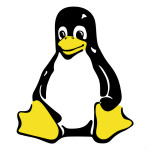





滚动字幕代码_无缝水平滚动-最新评论